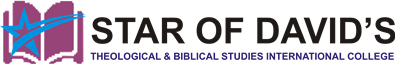Applying online is the fastest and easiest way to complete the application. SDTBSIC goes a step further – our entire admission package is available online!
Step 1
The First Step is to create an SDTBSIC user account by clicking here. Please contact Admission Office at admissions@sd-tbsic.org if you need any assistance.
When your account registration and a confirmation email has been sent, please login to ‘My Account’ from the top right-hand corner on the Home Page and progress with your application. If you do not receive a confirmation email, please check your junk folder before contacting us
You must afterwards create an admission account. This account keeps track of your admission documents, so you can log in any time and check your progress!
Thank you for your interest in Star of David’s Theological & Biblical International College. We are eager to help you as you apply for admission.
Carefully fill all the required fields, submit and print out your confirmation page.